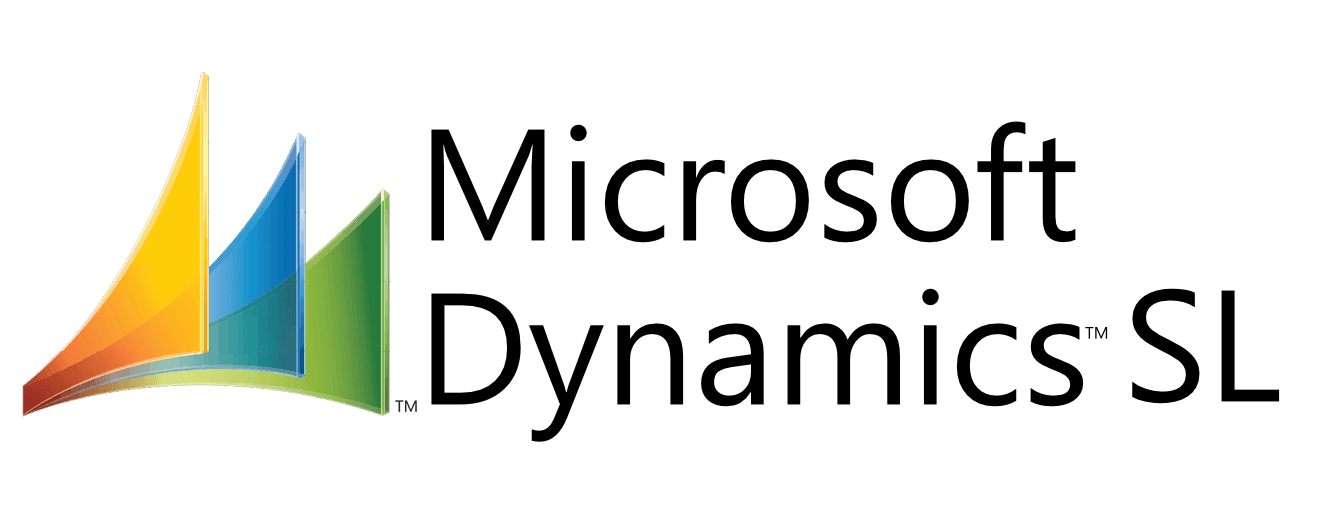Should You Migrate from Microsoft NAV to Business Central?
A Brief History of Microsoft NAV
In 1984, a group of friends attending college in Copenhagen collaborated to develop a “single-user PC accounting solution to track warehouse, finance, debits, and credits, all in one place” (the365people.com). This product would lay the groundwork for what would come to be known as Navision. The Danish students partnered with IBM in 1987 to release the first version of IBM-Navigator. Navision grew in popularity throughout Europe, building a name for itself on a global scale.
PC&C, the company that founded Navision, rejected a proposed acquisition by IBM in 1990, leading to Navision developing independently in the coming years. As a result, Navision 1.0 was released in 1995 as the first accounting system independently certified as “designed for Windows 95” (the365people.com). Ultimately, the product was completely rewritten to attain this certification. The next year, Navision delivered its first “stable release” through version 1.1 to remove bugs and develop a clear path from DOS to Windows. By 1998, Navision was used by over 32,000 customers worldwide. Danish rival Damgaard, founder of Axapta, merged with Navision in 2000, taking the final steps toward their Microsoft acquisition.
Microsoft acquired Navision in 2002 for $1.3 billion, housing the product under its Microsoft Business Solutions division. By 2005, Microsoft announced the rebranding of Microsoft Navision to Dynamics NAV, which was in step with Microsoft’s rebranding of all their acquired ERP products. Over time, Microsoft made several milestone releases for NAV, with Dynamics NAV 2009 delivering a new user interface and Dynamics NAV 2013 breaking all links to the outdated Navision technology to create a path to the cloud. Ultimately, in 2017, Microsoft released Dynamics NAV 2018 and announced the major rebrand to Dynamics 365, making the change official in 2018. The rebranding was complete, and we were given Dynamics 365 Business Central.
An Outline of Microsoft NAV Support
Microsoft Dynamics NAV 2018 and earlier are supported under the Fixed Lifecycle Policy, offering “a defined support and servicing Lifecycle timeline at the time of product launch” (learn.microsoft.com). This means that customers have a clear set of guidelines to follow when determining the future of their ERP with a set timeframe to be determined by Microsoft. For most products, this equates to at least five years of Mainstream Support and potential Extended Support. NAV products under the Fixed Lifecyle have been given clearly defined support dates.
End of Mainstream Support 1
- Dynamics NAV 5 no longer receives Mainstream Support
- Dynamics NAV 2009 no longer receives Mainstream Support
- Dynamics NAV 2013 no longer receives Mainstream Support
- Dynamics NAV 2015 ended January 14th, 2020
- Dynamics NAV 2016 ended April 13th, 2021
- Dynamics NAV 2017 ended January 11th, 2022
- Dynamics NAV 2018 ended January 10th, 2023
End of Extended Support 2
- Dynamics NAV 5 no longer receives Extended Support.
- Dynamics NAV 2009 ended January 14th, 2020
- Dynamics NAV 2013 ended January 10th, 2023
- Dynamics NAV 2015 will end January 14th, 2025
- Dynamics NAV 2016 will end April 14th, 2026
- Dynamics NAV 2017 will end January 11th, 2027
- Dynamics NAV 2018 will end January 11th, 2028
Microsoft’s Modern Lifecycle policy, “covers products and services that are serviced and supported continuously” so long as the product meets Microsoft’s criteria. If your version of NAV (or Business Central) is supported under the Modern Lifecycle Policy, you can count on continuous updates and ongoing support.
Path Forward for Microsoft NAV
Those looking to upgrade to the latest version of Business Central from a legacy version of Dynamics NAV need to understand there is no direct path, but that there are options. Customers on Microsoft Dynamics NAV 2015 through Business Central October 2018 will need to upgrade to Business Central Spring 2019 (version 14). Microsoft encourages upgrades because these versions are no longer under Mainstream Support, meaning they are not receiving consistent regulatory updates or hotfixes. Microsoft no longer sells new licenses for Business Central Spring 2019 but does allow current customers following the upgrade path to use this version as a stepping stone. Once on v14, the customer can upgrade directly to any version of Business Central through Business Central 2024 Release Wave 1.
But be aware, following Microsoft’s upgrade path is not always the correct course. NAV legacy customers can, and should, look at other solutions available on the market, especially if your product is overly customized, barring it from upgrading. We recommend conducting an analysis of your business requirements and undergoing a full ERP selection to determine if the typical Business Central upgrade path is right for you or if there is a better fit elsewhere. You are ultimately determining whether or not it is time for an ERP upgrade, so it is important to take all factors into consideration before making the jump.
For help leaving your legacy ERP behind, schedule a free consultation with ERP Advisors Group, today!
1 Mainstream Support refers to the first phase of Microsoft’s product lifecycle which includes incident support, security update support, and the ability to request non-security updates.
2 Extended Support refers to what follows once the Mainstream Support has expired. Extended Support includes paid continued support and security updates at no additional cost.